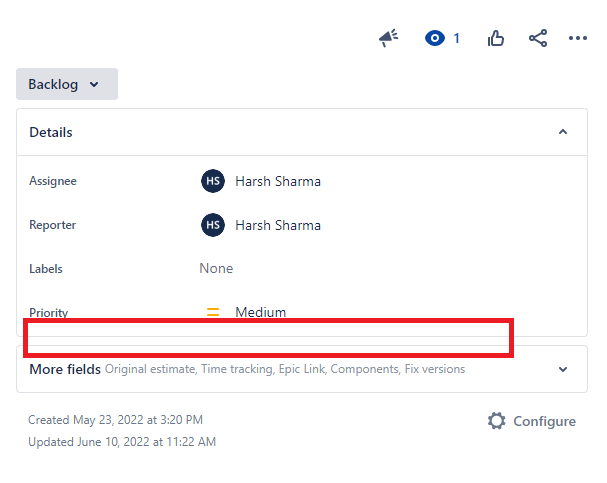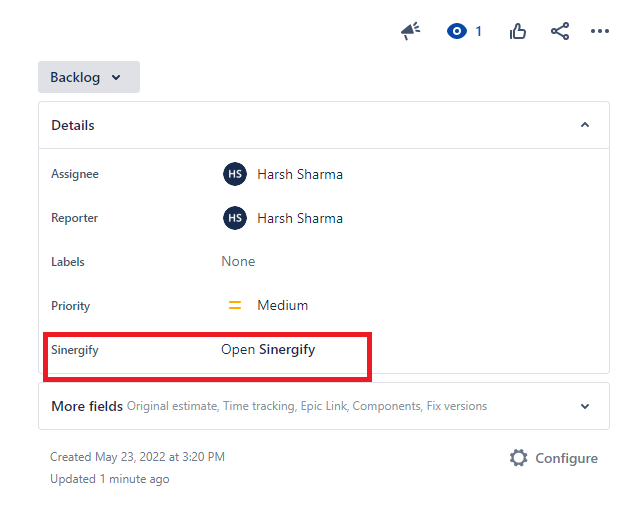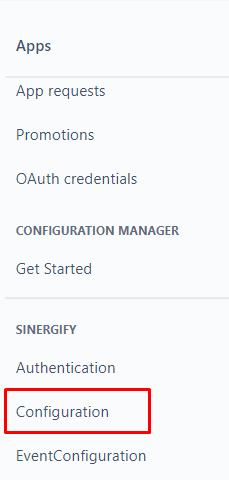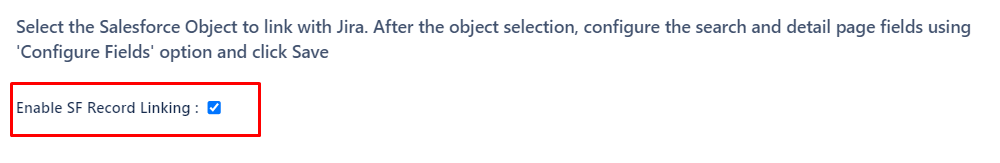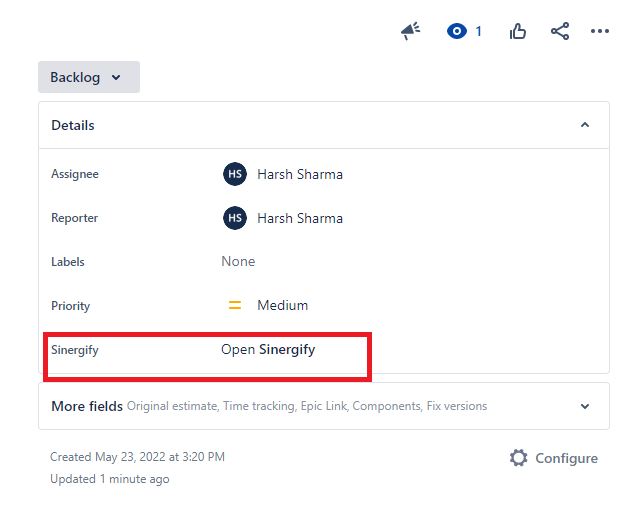Jira Plugin Not able to see the application
- Category : Jira Plugin
- Article Number : 12
- Publish Date: 24 Jun, 2024
Objective
To resolve the below-mentioned issue while using the Jira Plugin:
-
Jira Plugin: Unable to see the Sinergify application on the Jira record page
Solution
-
Log in to your Jira Instance as an admin.
-
In the top-right corner, select “Apps” and then click on “Manage apps”.
-
Click on “Configuration” on the left panel.
-
Check whether ‘Enable SF Record Linking’ is active or not.
Enable SF Record Linking:
-
The application will be visible if this checkbox is enabled
-
The application will not be visible if this checkbox is disabled
-
Now, you should be able to see the application (Sinergify).
-
If you are still getting specific error messages while following the above steps, please contact our support team at [email protected] or raise a ticket at www.sinergify.com/support-portal